Basic Network Examples
Computer Network Examples
Loopback

Loopback is not really a network at all. This is provided for testing purposes. The original loopback address in IPv4 is 0.0.0.0. However, many systems use the address 127.0.0.1 for loopback.
Two Computer Networks
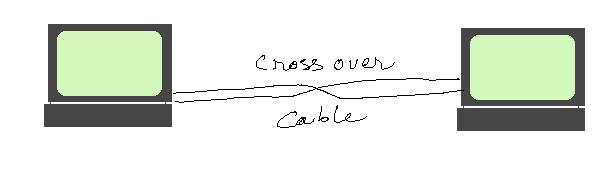
A crossover cable may be used to connect two computers. A cross over cable is an ethernet cable except that it is wired differently. If you have a cross over cable, you can connect two computers for transferring files, backup, etc.
Using a Hub

A hub has a number of ports. Computers can be plugged into these ports. Every packet entering the hub through a port is broadcast to other ports. Hub is a Layer 1 (physical layer or hardware) device. Hubs are inefficient, but useful in scenarios where every computer connected to the hub should receive all packets.
Switched Interconnection
A switch is very similar to hub, but more intelligent. A switch recognizes the source address and target address of data packets and make direct connection between the source computer and the target computer. Packets are not broadcast, thus avoiding packet collisions. Therefore, switches are more efficient than hubs.
Bridging Network Segments
A network segment is the portion of the network in which all devices use the same physical layer for communication. A bridge may be used to interconnect multiple network segments. Bridge is a level 2 (Data link layer) device. A bridge forwards packets from one segment to another segment based on MAC addresses. The figure above shows the function of a bridge. Each network segment has its own physical layer. The device bridges the data link layers of the two network segments as shown in the figure. Bridge buffers packets and examines their MAC addresses before deciding to forward to the next segment. If the MAC address is in the filter list, it is not forwarded to the other segment.
Segments may be interconnected using a bridge or a repeater. Repeater passes all packets without inspecting them. A bridge looks at the packets and won't forward them to a segment if it believes that their destination is not in that segment. Since bridge is a Layer 2 device, it does not look at the IP address. Bridges forward all broadcast and multicast packets to all segments. When connecting multiple segments with bridges, switches and hubs there should not be any loops. That is, there is there should not be multiple paths from any device to any device on the network. When the network size becomes large, bridge networking can be inefficient. Some switches can also perform the function of a bridge.
A computer with multiple network interfaces (say an Ethernet adapter and wireless card) can simulate a "software bridge" connecting the two networks. In some instances, enabling the software bridge (say, in Windows XP) between multiple interfaces can negatively impact the network performance.
Routed Network
More complex networks may need routers to interconnect them. Routers are Layer 3 devices. They forward packets based on their IP addresses. Routers consult a routing table to find the best port a packet should be forwarded to. Routing tables can be static or dynamic. Routers may also exchange routing information with other routers to determine the best route to destination and keep their routing tables up to date.
Layer 3 switches provide multiple ports just like a switch would and have the routing capability of a router. Thus, these switches may have Layer 2 and Layer 3 capabilities. Some Layer 3 switches do not have Layer 2 capabilities. So, they operate at Network Layer (Layer 3). Additionally, a computer with multiple network interfaces can simulate a router.
Home Networks
Below is a sample home network. A wireless router interconnects all computers. Wireless router usually has also some ports for wired connections to computers. Wireless router has an uplink port that connects to a Modem. The modem type depends on your connection method to the Internet Service Provider (ISP). If it is DSL, DSL Modem is used. If the connection is through Cable company, a cable modem would be needed.

If the connection type is dialup, the topology (layout) is slightly different. In this case, one of the computers may be used to dial up the ISP and rest of the computers can share the Internet connection through the wireless router. However, dialup connections are very slow.
Printers and Scanners can be attached to a computer. Some printers can be connected directly to the network, which are called network printers. Gaming consoles and other devices can also connect to the wireless network. Wireless networks usually use wifi (802.11 a/b/g) standard.
